Zillow Showcase Training for Photographers
We invite photographers to join us in creating a unique listing experience on Zillow for Showcase customers.
Zillow Showcase Training for Photographers
We invite photographers to join us in creating a unique listing experience on Zillow for Showcase customers.
Overview
We acknowledge and value the significance of the relationship between agents and their photographers. Our commitment is to streamline the process for agents to collaborate with the photographer of their choice. Agents have the freedom to select their preferred photographer to capture media for Zillow Showcase.
To capture and upload media for Zillow Showcase, please follow these specific sections and familiarize yourself with the requirements using the links below:
1/3 Required Gear
To capture the necessary media for a Showcase listing, photographers are required to have the necessary equipment for capturing a Zillow 3D Home tour and an interactive floor plan, in addition to their preferred still photography equipment.
Please Review and check all boxes before proceeding to the next section:
Shop Ricoh Theta models:
- THETA Z1 51GB (provides the highest quality capture)
- THETA Z1 (provides the highest quality capture)
- THETA SC2
- THETA SC2 Business
- THETA V
- THETA X
Use promo code “ZILLOW” to receive a 20% discount on the Ricoh Theta X and Ricoh Theta Z1 51GB cameras and bundles.
(shipping and delivery options vary)
Shop Insta360 models:
- Insta360 X4 (provides the highest quality capture)
- Insta360 One RS 1-inch 360 edition
- Insta360 X2
- Insta360 X3
Use promo code “Zillow2025” to receive 15% off the Insta360 X3 camera or virtual tour bundle as well as 30% off the Insta360 X2 camera or virtual tour bundle. The promo code expires on 12/31/25.
- Insta360 X3 (Virtual Tour Bundle)
- Insta360 ONE X2 (Virtual Tour Bundle)
- Insta 360 X3 (Standard Bundle)
- Insta 360 ONE X2 (Standard Bundle)
(shipping and delivery options vary)
360 camera stand or a monopod or tripod are required and sold separately
2/3 Zillow 3D Home Capture Guidance
This section provides the necessary resources used for capturing a Zillow 3D Home tour and interactive floor plan.
Please Review and check all boxes before proceeding to the next section:
- Demo a Zillow interactive floor plan
- Select the Zillow interactive floor option in the Zillow 3D Home app
- Ensure all spaces are captured to generate the interactive floor plan
- Identify and avoid common mistakes
- Select Login to enter your credentials and log in to your Zillow 3D Home account.
- There, you’ll be able to view and access the link to each of your virtual tours and interactive floor plans.
3/3 Uploading Media to Zillow Showcase
Learn how to upload Showcase media using an Aryeo Pro account or our free account option, Aryeo Lite.
Receive and Accept Showcase Media Requests
Upload and Deliver Showcase Media Requests
Receive and Accept Non-Showcase Media Requests
Upload and Deliver Non-Showcase Media Requests
FAQ
You may review an extended set of frequently asked questions by clicking here.
What is Zillow Showcase?
Zillow Showcase is a unique listing marketing product that allows agents to create an elevated listing experience on Zillow. Showcase listings combine interactive media, listing agent prominence and powerful exposure on Zillow to impress sellers and help agents win more listings.
What is the listing agent asking me to do?
Agents have the option to work with their photographer of choice – that's you – to capture the listing media for their Showcase listing. We're here to facilitate that process and connect you with the resources you need to capture and upload all the high-quality, interactive media needed to create the elevated Showcase listing experience.
We’ve heard from agents that their established photographer relationships are important. We respect these relationships and through this program can offer agents who want to leverage Zillow Showcase in their business more choice, while supporting independent photography businesses.
What media am I required to capture for Showcase listings?
Participating photographers are required to capture still photography and a Zillow 3D tour and interactive floor plan.
Can I offer Zillow 3D Home tours and interactive floor plans to all my clients?
Zillow 3D Home tour and interactive floor plans are available to you at no cost to include in the suite of services you offer to agents as you see fit. Zillow’s interactive floor plan is a cost-effective way to enhance your value to help your clients get specialized exposure for their listings. Interactive floor plans bring your client’s listing to life into a seamless, interactive experience, buyers and renters can get a sense of your home without stepping foot inside. See more details on the Zillow 3D Home website.
Who owns the rights to the still photography I capture for Showcase listings?
As the photographer, you own the rights to the still photography, panos and the copyright to the virtual tour. ShowingTime+ receives a license to use the media to create the elevated Showcase listing experience.
Has the media upload process changed for Zillow Showcase?
Yes. Photographers will upload media using an Aryeo account to all Showcase listings created after March 11th. Photographers can access Aryeo with an Aryeo Pro account or our free account option, Aryeo Lite.
Note, if prior to March 11th you received a media upload link via email for the Showcase listing, you will use the media upload link you received to upload the Showcase media.
What is the difference between Aryeo Lite and Aryeo Pro?
Aryeo Lite is a free version of Aryeo with a foundational toolset that is available to all photography companies. Aryeo Pro is a paid Aryeo plan that gives media companies access to additional premium features. You can learn more on the Aryeo website about the premium features included in Aryeo Pro.
Customer Support
Phone: 888-906-1952
photographersupport@showingtimeplus.com
Monday - Friday, 5am-7pm PST (8am-10pm EST)
Saturday - Sunday, 6am-6pm PST (9am-9pm EST)
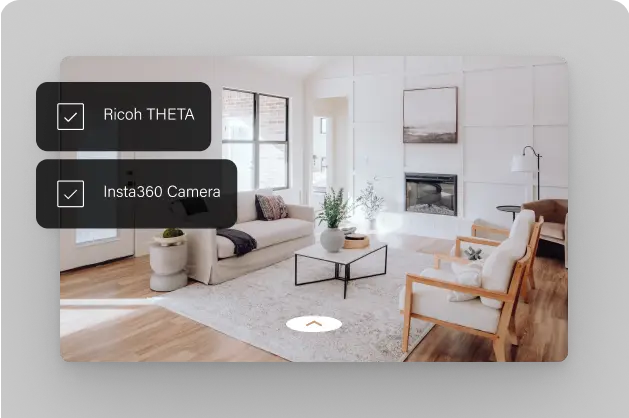
.png)
.webp)