
Streamline Your Offer Registration Process and Keep Buyers’ Agents Informed
Streamline your offer registration process and easily keep buyers’ agents informed of every offer.
*Only available in Ontario, Canada.
Background Color Override.
Section: 0
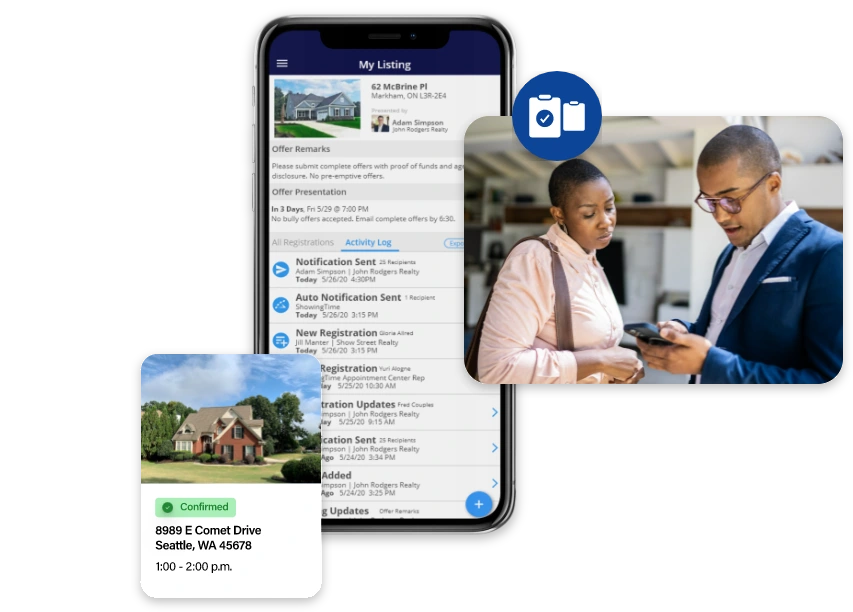
An Easy Way to Keep Agents on the Same Page
Agents on both sides of the transaction can easily stay current on the status of an offer.
Manage Offer Registrations
Whether submitted online or by phone (your front desk or our appointment specialists), all registrations are managed in one place.
Update Buyers' Agents
Notify buyer agents who have registered an offer on the number of active offers on a listing, offer presentation details and offer remarks.
Track Registration Activity
Access a detailed log of all registration activity for RECO audits, including when offers were registered, who was notified and any offer updates.
Benefits for Listing Agents
Streamline your offer registration process and easily keep buyers’ agents informed of every offer.
Easily Register an Offer
Quickly register offers that come in by phone or email. For clients using ShowingTime Front Desk, admins can register offers, while clients using Appointment Centre by ShowingTime+ can have offers registered by our specialists.
Quickly Update Buyers’ Agents
Receive an alert for each new registration, validate the registration and then send an update email to inform buyer agents on the number of active offers registered, offer presentation details and specific offer remarks on the listing.
Automatically Log All Offer Registration Activity
A detailed log of all communications is readily available – and can be exported to PDF – and includes the content and who received it, any edits made by listing agents and admins, plus the date, time and source of the activity.
Benefits for Buyers’ Agents
Register your offer and stay up to date on all activity during the process.
Easily Submit Offers
You can easily register an offer by clicking the “Register an Offer” link in the feedback request or showing confirmation email, while scheduling a showing, or by looking at past showings.
Quick Confirmation
You’ll receive an automated confirmation after you register an offer.
Stay in the Loop
Receive offer update emails so you know how many offers your competing against and when/how all offers will be presented.